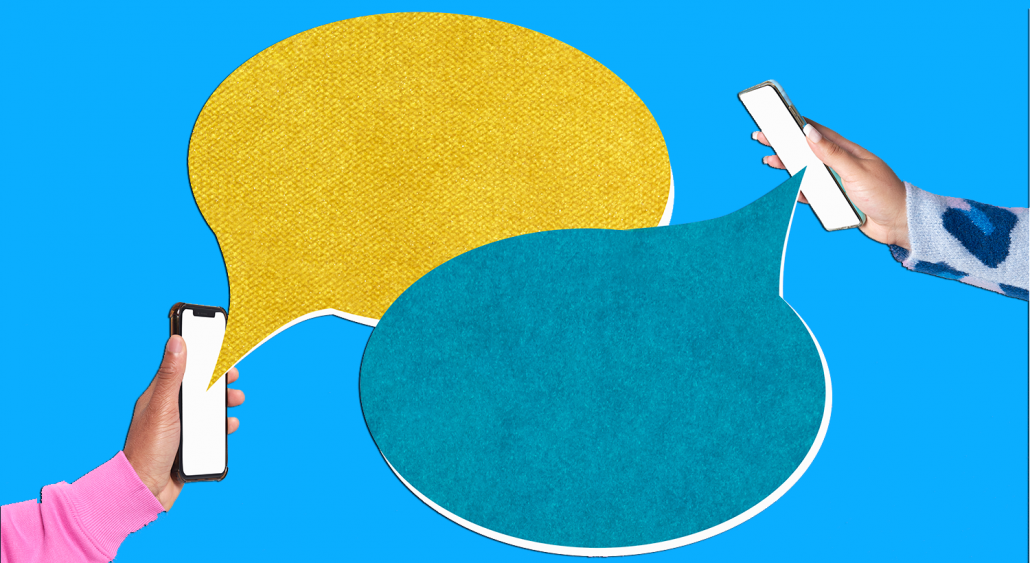Instagram Creator vs Business: Which Account Is Right For You?
Once upon a time, there was only one type of Instagram account you could have–a personal one.
But since the exponential and continued growth of social media platforms and their importance for businesses, Instagram continues to create new opportunities for its users. Today, there are three types of accounts you can use: private, business, and the newest addition, creator.
And with Instagram being the #2 social media platform with the highest ROI, there are tons of ways real estate agents stand to benefit from it with their marketing strategy.
But choosing the right type of account can be difficult depending on your goals and overall approach. Although both creator and business accounts have many similarities, they are geared towards slightly different users.
Let’s take a look and compare them to see which one is the right account for your real estate business.
Here‘s How They’re Similar
Because both of these types of accounts are geared toward businesses, there are a lot of similarities that can help boost the effects of your social media strategy and make your life a little easier.
Here are some of the biggest ones.
Insights & Analytics
One of the biggest challenges with social media is creating a content strategy that works. That means that you want to make sure you’re sharing the right content, with the right audience, at the right time. Keeping track of your engagement analytics on Instagram is a great way to make sure that you can get your posting strategy fine-tuned.
Both business and creator accounts provide users with enhanced insights into their content’s performance and audience data. With either type of account, you can track how your content performs by looking at statistics such as impressions, reach, saves, shares, profile visits, and followers.
And on top of that, you can also view audience demographic data that includes information such as follower growth, top audience locations, age range, gender split, and most active days and times.
That way, you can fine-tune your social strategy to make sure you’re maximizing everything you share.
Multi-Tab Inbox
In case you didn’t know, one of the most important parts of increasing your social media presence is to make sure that you’re engaging with and responding to your audience. And as your reach grows, chances are so will the number of messages in your Instagram inbox. That’s why both business and creator accounts offer a multi-tab inbox, to better manage your incoming messages. Both types of accounts give you access to both a “Primary” inbox, a “General” inbox, and a “Requests” inbox.
The Primary Inbox is where high-priority messages land from the accounts you follow, accounts you have previously messaged or tagged in a Story, or accounts that Instagram believes would be of interest to you.
The General Inbox is for you to move incoming message requests or primary DMs (direct messages) that you don’t find a priority so that you can come back to them at a later date. This inbox automatically has notifications turned off, but they can be turned on in your Settings.
And lastly, the Requests inbox is for messages coming from accounts you haven’t interacted with before. DMs to this inbox don’t trigger notifications, so you’ll want to be sure to check this one as regularly as you do with your other inboxes.
Saves Replies
A huge time-saver when it comes to responding to frequently asked questions, both accounts offer the “Saved Replies” tool. This allows you to set a shortcut word, along with the full message you’d like that shortcut to turn into.
To use a reply when responding to a DM, just type your shortcut word, click the blue speech bubble that pops up, and your full message will appear instantly for you to send.
Profile Categories
With both types of accounts, Instagram allows you to add a “category” label to your profile. Although the category suggestions will be different depending on which account you choose, you can type in your own category instead of choosing from the recommended options.
For example, you can set your category to “Real Estate” or “Real Estate Agent” regardless of whether you have a business account or a creator account.
Promote Posts & Ads
As you’ve probably noticed, ads have become a huge part of your Instagram feed. One of the biggest benefits a business or creator account gives you is access to promote posts and Instagram ads, providing you with tools to help grow your reach and engagement.
Instagram ads use the same powerful advertising tools as Facebook, so you can set up, run, and track campaigns the same way you do with your ads on both platforms.
Roughly 75% of Instagram users take some sort of action such as visiting a website or making a purchase after looking at an ad. If you haven’t already gotten started with ads, it’s definitely worth considering adding to your Instagram marketing strategy this year.
.
Here‘s How They’re Different
While both types of accounts offer many of the same benefits, there are some distinct differences between the type of account you go with. A big part of choosing which type of Instagram account is right for you and your business is how you intend to use it.
These differences should help you make that final decision.
Content Scheduling
One of the biggest differences between a business and creator account is the ability to schedule content ahead of time. Scheduling content through a third-party (like KCM) is a great way to help you stay organized and consistent with your posting. This is super easy to do if you have an Instagram business account.
Unfortunately, Instagram’s API doesn’t currently support automatically publishing scheduled content via a third-party app from Creator Accounts. However, you do have access to Instagram’s Creator Studio tool which allows you to do all the same things as a third-party app. It’s just a more manual process which could be a dealbreaker for many agents.
Contact Information & CTA Buttons
Both accounts provide users the option to display their email address and phone number in the bio area for prospective clients to easily reach out to you. However, users with a business account have the extra option to add their business location.
Both types of accounts also provide users with the ability to add 2 different types of “Call to Action” buttons on their profile to make it extra easy for clients to reach out like “Book Now” and “Reserve.”
Trending Music
With the dramatic increase in the popularity of video on social media, Instagram has done a great job of updating features and providing new opportunities for users to get creative with their content. Using Instagram’s in-app editor, users can add different filters, on-screen effects, texts, and even background music to their videos (similar to TikTok).
The ability to add “trending” things like hashtags or music also means that your content has a much better chance of reaching a wider audience (so your brand goes beyond just your followers). If you’re really into being on video and making your own content, this can be a major traffic driver and engagement booster. Check out a recent example by KCM Member, Kaylyn Floryan to see this feature in action.
This feature is not currently available with Business accounts so the library of audio you have to choose from is much larger with a creator account.
Bottom Line
Instagram is one of the biggest areas of opportunity for real estate agents to get their brand out there. So, it’s extra important you make sure you’re using the right type of account for your business.
While many of the available features on Instagram are available to both business and creator accounts, there are some key differences. Whereas business accounts are meant for businesses with a clear monetization strategy on Instagram, the primary purpose of creator accounts is to create brand partnerships, build communities, share industry-specific content, and show authority.
And remember, regardless of which account type you decide on today, remember that you can always switch it back in your Instagram settings. That way you’re Instagram is set up to best match your social media marketing strategy and goals.
Looking for an easy way to boost your social with professional, ready-to-share content that engages your sphere? Try out KCM Premium and get access to social media graphics, videos and Realtalk, our all-in-one video creator, for a simple way to educate your sphere and enhance your social media marketing-all at the same time.